
Putting Pictures On Your Blog:- 1. If you are putting pictures on your blog that you took with your camera then you will first need to have them on your computer. If you don't know how to do that, call me.
- On your blog dashboard under your blog title you will have a list of options, one of them should be NEW POST, click on it. New Posts has a toolbar above the area you type, in this tool bar there is the spell checking box and to the right of this a small icon of a blue sky and grass, click on that. It will open a window where you can choose if you want the picture you are about to upload to be small or large, in the middle or to the side, once you make those decisions then you are ready to upload the picture from your computer. MAKE SURE YOU SELECT THAT YOU WAN TO UPLOAD FROM YOUR COMPUTER NOT THAT YOU WANT TO UPLOAD FROM THE WEB! Push the BROWSE button and it will open up your picture folder or you can open the folder you keep your pictures in, click on the picture you want and push the OPEN button, this will paste the picture code into the space next to the BROWSE button. Now push the UPLOAD IMAGE button, it will tell you when your image is finished uploading.
Putting Videos ( From You Tube) On Your Blog:
2. Find the video you wish to upload from You Tube, you will need to be on the page where the video actually plays. To the right of the video, where it gives brief information on the person who put this video on the web there will be two codes, one is a URL and one has the word Embed by it, you want the Embed code, copy it by right clicking with your mouse and pressing copy, in a new window or tab you should have your NEW POST page already up. Now this is very important, in the right corner of your NEW POST there is two tabs, one says Edit Html and one says compose, you need to be in the Edit Html. Now paste the code you just copied from You Tube into the place you would normally type. Publish Post and that's all there is to it!
Love Always, Elizabeth






























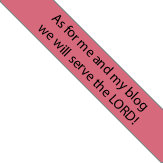


.gif)
























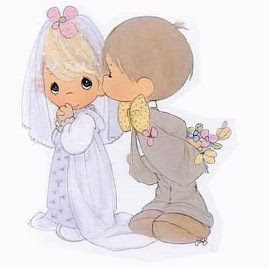



2 comments:
Dear Elizabeth,
Thank you so much. I really appreciate it. Are you saying that my posts are dull? Oh, well. (I am totally teaing) I will try to make my post shorter and funner to read. Thank you so much for the help on videos and pictures. I know that it seems simple but I just did not know how to do it.
To all:
I'm sorry if anyone thinks I was saying that your blogs are dull! I love each of you and your blogs are dear to me because they are bits of your world. So don't change your blogs in anyway unless it's what you want. I love You!!!! You girls make me so proud and happy!!!! Keep up the awsome job.
Your Forever Friend, Elizabeth
Post a Comment